react怎么实现路由跳转前确认
react实现路由跳转前确认功能的方法:1、通过“import { modal } from 'antd';”方法引入“antd”;2、使用antd的“modal.confirm”实现弹框;3、设置form表单内容即可。
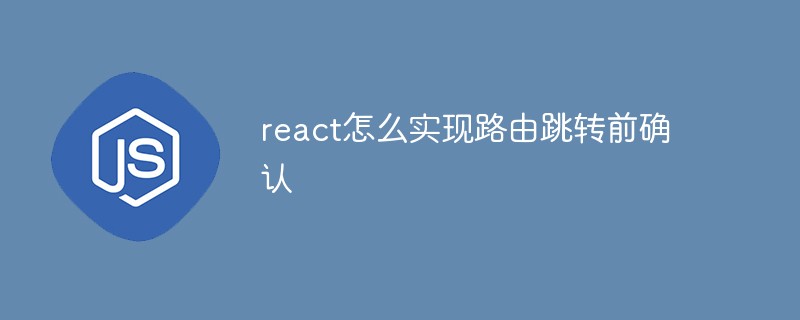
本教程操作环境:Windows10系统、react18.0.0版、Dell G3电脑。
react怎么实现路由跳转前确认?
react-router 跳转前确认Prompt使用
需求
页面切换的时候,会遇到这样的需求:切换时需要判断内容区域编辑后是否保存了, 若没保存,则弹出提示框,提示保存。
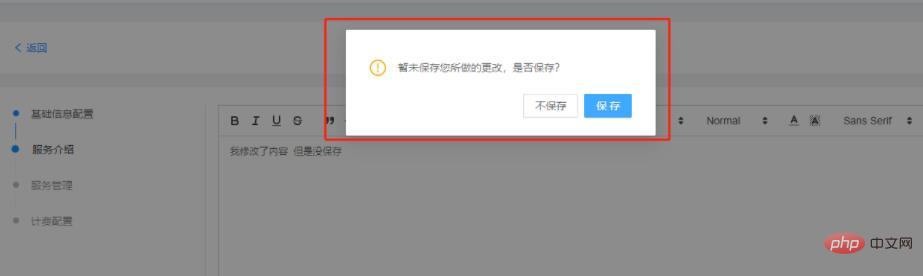
官网示例
react router中的Prompt可以实现这样的功能。
Prompt示例:https://reactrouter.com/web/example/preventing-transitions Prompt文档:https://reactrouter.com/core/api/Prompt
/** when:是否启用 */
/** message:string | func */
// 示例1
<Prompt
when={formIsHalfFilledOut}
message="Are you sure you want to leave?"
/>
// 示例2
<Prompt
message={(location, action) => {
if (action === 'POP') {
console.log("Backing up...")
}
return location.pathname.startsWith("/app")
? true
: `Are you sure you want to go to ${location.pathname}?`
}}
/>实现
我们项目的技术栈umi+antd+react
弹框用的Antd的 Modal.confirm
import React, { useEffect, useState } from 'react';
import { Modal } from 'antd';
import { useBoolean } from '@umijs/hooks';
// umi里封装了该组件
// 或者 import { Prompt } from "react-router-dom";
import { useParams, history, Prompt } from 'umi';
import {
ExclamationCircleOutlined
} from '@ant-design/icons';
import { isEqual } from '@/utils/utils';
import { FormInstance } from 'antd/lib/form';
export default function BaseInfo() {
const { id } = useParams<{ id: string }>();
// 保留原始数据
const [orginData, setOrigin] = useState({});
// 修改后的数据
const [modifyData, setModify] = useState({});
// 是否启用Prompt
const { state, setTrue, setFalse } = useBoolean(false);
// 还原信息 useLoading是自己封装的hooks
const [isFetching, fetchInfo] = useLoading(getServiceGroupDetail);
useEffect(() => {
(async () => {
try {
if (id !== '0') {
const info = await fetchInfo(id);
setOrigin({
...info
});
setModify({
...info
});
}
} catch (e) {
console.error(e);
}
})();
}, [id]);
useEffect(() => {
if (isEqual(orginData, modifyData)) {
setFalse();
} else {
setTrue();
}
}, [orginData, modifyData]);
const nextStep = (pathname?: string) => {
setFalse();
pathname &&
setTimeout(() => {
history.push(pathname);
});
};
return (
{/* 这里原来放的Form表单内容 */}
{routerWillLeave(state, form, nextStep)}
);
}
function routerWillLeave(
isPrompt: boolean | undefined,
formInstance: FormInstance, // 保存,我这个页面是Form表单
nextStep: (pathname?: string) => void
) {
return (
<div>
<Prompt
when={isPrompt}
message={(location) => {
if (!isPrompt) {
return true;
}
Modal.confirm({
icon: <ExclamationCircleOutlined />,
content: '暂未保存您所做的更改,是否保存?',
okText: '保存',
cancelText: '不保存',
onOk() {
formInstance?.submit();
nextStep(location.pathname);
},
onCancel() {
nextStep(location.pathname);
}
});
return false;
}}
/>
</div>
);
}推荐学习:《》
以上就是react怎么实现路由跳转前确认的详细内容,更多请关注本站点其它相关文章!
本文地址:https://www.stayed.cn/item/26913
转载请注明出处。
本站部分内容来源于网络,如侵犯到您的权益,请 联系我

我的博客
人生若只如初见,何事秋风悲画扇。
我的标签
随笔档案
- 2024-02(2)
- 2023-06(1)
- 2023-05(1)
- 2023-04(14)
- 2023-03(3)
- 2023-01(6)
- 2022-12(5)
- 2022-11(5)
- 2022-07(2)
- 2022-06(4)
- 2022-05(3)
- 2022-03(1)
- 2021-12(6)
- 2021-11(1)
- 2021-10(3)
- 2021-09(5)
- 2021-07(5)
- 2021-02(2)
- 2021-01(7)
- 2020-12(18)
- 2020-11(14)
- 2020-10(12)
- 2020-09(10)
- 2020-08(22)
- 2020-07(2)
- 2020-06(1)
- 2020-04(5)
- 2020-03(9)
- 2020-02(7)
- 2020-01(9)
- 2019-12(8)
- 2019-11(10)
- 2019-10(11)
- 2019-09(17)
- 2019-08(16)
- 2019-07(6)
- 2019-06(3)
- 2019-04(1)
- 2019-03(8)
- 2019-02(5)
- 2019-01(1)
- 2018-11(2)
- 2018-10(3)
- 2018-09(1)
- 2018-08(3)
- 2018-07(3)
- 2018-06(7)
- 2018-04(4)
- 2018-03(5)
- 2018-02(4)
- 2018-01(22)
- 2017-12(3)
- 2017-11(5)
- 2017-10(15)
- 2017-09(26)
- 2017-08(1)
- 2017-07(3)